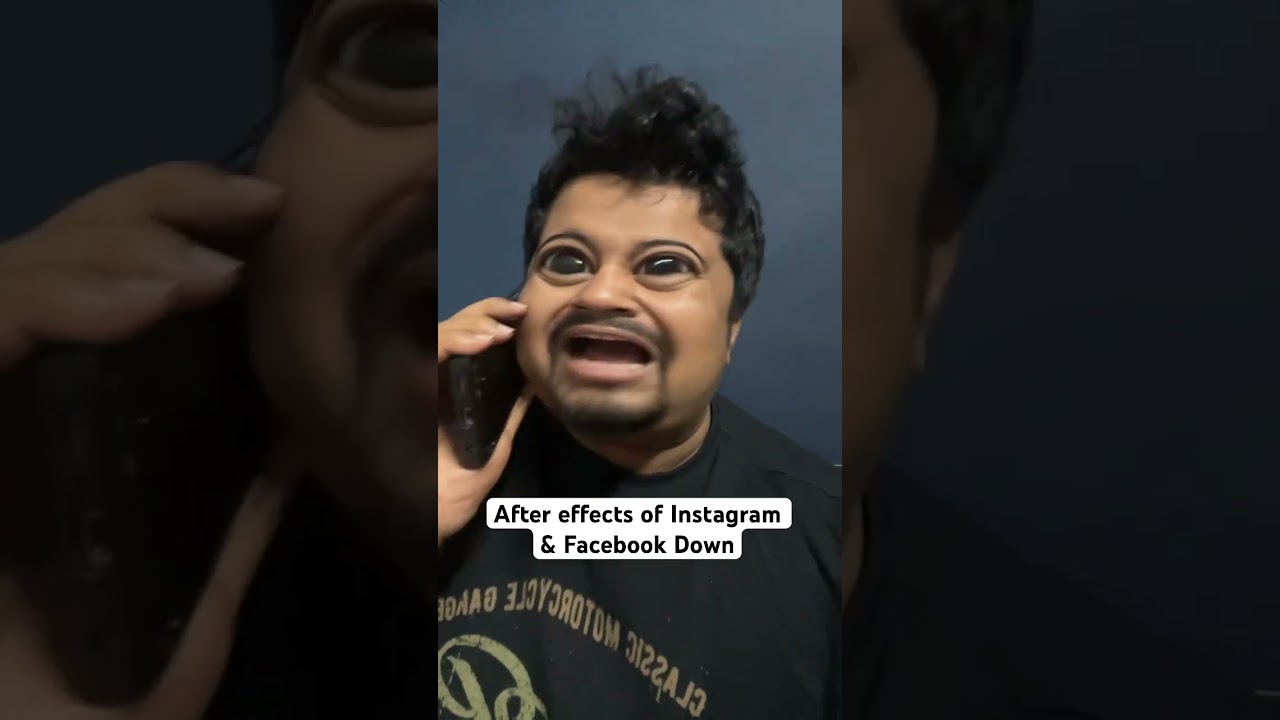- Film & Animation
- Music
- Pets & Animals
- Sports
- Travel & Events
- Gaming
- People & Blogs
- Comedy
- Entertainment
- News & Politics
- How-to & Style
- Non-profits & Activism
- Electronics
- Podcast
- Shopping
- Movies & TV
- Documentary
- Nubians
- UMYO Video Contest
- UMYO Prize Giveaway Winners
- UMYO Talent Showcase
- UMYO Community
- Romance Novels
- LT Academy Top Video Contest
- LT Academy "How To Videos"
- UMYO LT Academy Students
- UMYO NIght Life Pay Per View
- UMYO "10 Questions Critical Thinking" Podcast
- Testing
- Other
How to Create Podcast Clips for Instagram Stories & Reels
Create Podcast Clips for Instagram 👉 https://veed.io/new/?utm_campaign=YouTube+Description+Lauren&utm_medium=How+to+Create+Podcast+Clips+for+Instagram+Stories+Reels&utm_source=YouTube
In this 'How to Create Podcast Clips for Instagram' tutorial, I'll teach you the 'Steven Bartlett' method following his success of the trending podcast 'Diary of a CEO'. I'll show you how to change the size of your podcast clips to fit Instagram, how to download clips for Instagram, how to style & edit your Instagram podcast clips (adding animated titles, subtitles & overlaying videos) and lastly I'll show you how to upload your podcast clips to Instagram stories and Instagram reels. To get started just click the link above! ⬆️🔗
CREATE PODCAST CLIPS FOR INSTAGRAM
0:00 The Steven Bartlett Method for Creating Podcast Clips
0:45 How to Upload your Podcast to VEED
0:51 How to Change the Aspect Ratio (video size) of your Podcast
1:23 Create Podcast Clips for Instagram
2:39 How to Edit your Podcast Clips for Instagram
3:28 How to Add a Title to your Podcast Clips for Instagram
4:11 How to Add Captions to your Podcast Clips for Instagram
4:58 How to Add Images or Videos to your Podcast Clips for Instagram
5:46 How to Download your Podcast Clip
5:57 How to Share a Podcast on Instagram Stories
6:09 How to Share a Podcast on Instagram Reels
6:27 Outro
Now you know how to Create Podcast Clips for Instagram. Any questions ask below!
___________________________________
✅ More videos for you to enjoy!
How to use Brand Kit for Business Using VEED
https://youtu.be/Kb-_T2bP0fo
How to Make Video Ads | I TRIED to MAKE A COMMERCIAL WITH VEED
https://youtu.be/mbgzo79Ldv4
How to Upload Audio to YouTube | PODCASTS & MUSIC
https://youtu.be/gfG2oP-bmdE
______________________________
Subscribe to our YouTube Channel - https://www.youtube.com/veedstudio
Subscribe to our Second Channel - https://www.youtube.com/veedcreators
Follow us on Instagram - https://www.instagram.com/veedstudio/
Follow us on TikTok - https://www.tiktok.com/@veedstudio
Learn on our Blog - https://www.veed.io/grow/
______________________________
Try VEED 👉 https://veed.io/new/?utm_campaign=YouTube+Description+Lauren&utm_medium=How+to+Create+Podcast+Clips+for+Instagram+Stories+Reels&utm_source=YouTube
VEED is a simple online video editing platform, perfect for creating social media video content. You can use VEED to crop, trim, filter, add music to videos, automatically generate subtitles, turn podcasts into videos, turn text to speech and much more.
Thanks for watching
Lauren & VEED.IO
#createpodcastclips #diaryofaceo #StevenBartlettMethod